QuotesIn WordPress Theme for creating Quotes sharing Websites
QuotesIn Theme for sharing Quotes
QuotesIn is a Pinterest style responsive masonry grid WordPress theme with Jetpack Infinite scroll support. Designed especially for quotes websites. This is a mobile responsive WordPress theme hence your quotes websites look impressive even on mobile devices. Also you can use it for your portfolio, blogging, education or any type of site.
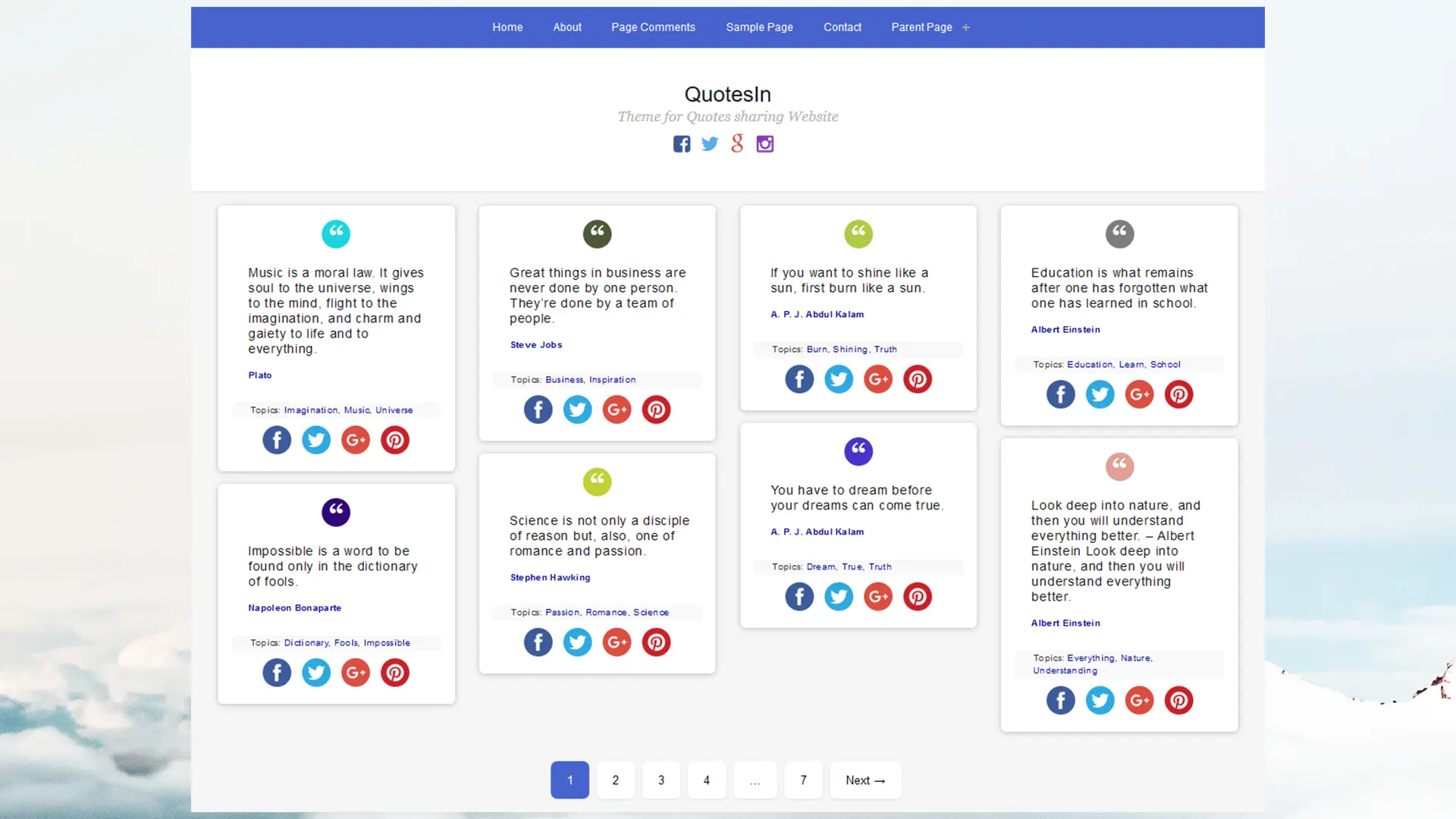
READ: Quotes and Suvichar in Hindi
Installation:
- In your admin panel, go to Appearance > Themes and click the Add New button.
- Click Upload Theme and Choose File, then select the "quotesin.zip" file. Click Install Now.
- Click Activate to use your new theme right away.
- OR Go to your admin area and select Themes → Add New from the menu.
- Search for "QuotesIn".
- Click install.
- Click activate.
COPYRIGHT AND LICENSE:
QuotesIn WordPress Theme, Copyright 2018 P. Kumar(GyanChowk.com)
QuotesIn is distributed under the terms of the GNU GPL.
- Based on Underscores https://underscores.me/, (C) 2012-2017 Automattic, Inc., GPLv2 or later
- normalize.css https://necolas.github.io/normalize.css/, (C) 2012-2016 Nicolas Gallagher and Jonathan Neal, MIT
- FontAwesome- http://fortawesome.github.io/Font-Awesome/
License: Distributed under the GPL http://fortawesome.github.io/Font-Awesome/license/
Copyright: FontAwesome, http://fortawesome.github.io/Font-Awesome/
All other resources and theme elements are licensed under the GNU GPL, version 2 or later.
QuotesIn: Frequently Asked Questions
QuotesIn includes support for Infinite Scroll in Jetpack.
What is Jetpack Infinite Scroll?Instead of having to click a link to get to the next set of posts, infinite scrolling pulls the next posts automatically into view when the reader approaches the bottom of the page. According to Jetpack.
How can I add social icons below the Site title?Go to Dashboard and click on Appearance → Menu → Custom Link → Add your social media link → Set menu to 'social' → Save
How to add social sharing icons on Homepage?You can use any social sharing plugins for this purpose.
How to set author and topics for quotes?Use Categories as Author and Tags as Topics.
How to enable thumbnails instead of quotation icons?In the upcoming updates, we are going to give an option to choose this.
I want to change something?A child theme allows you to change small aspects of your site's appearance yet still preserve your theme's look and functionality.
Changelog:
= Version 1.5.1 =
*Tested up to WordPress 6.3
= Version 1.5.0 =
*Tested up to WordPress 6.0
= Version 1.4.9 =
*typo fix in readme.txt
= Version 1.4.8 =
*Bug fix
*Footer improvements
= Version 1.4.7 =
*Bug fix
*Jetpack IS wrapper - false
*Jetpack IS footer - false
*Fixed Infinite Scroll.
*Removed footerwidget padding.
= Version 1.4.6 =
*Featured image size increased to 960px.
*Fixed - Custom-logo size issue.
*Some css for Buttons and Search form.
*Enhancement for menu.
= Version 1.4.5 =
*Critical issue fix(from v1.4.4)
*Bug fix
*Footer Enhancement
*Pagination Enhancement
= Version 1.4.4 =
*Skip link focus fix
*Keyboard image navigation
*Enhancement - random colored quote on homepage.
= Version 1.4.3 =
*Fixed Jetpack Infinite scroll issue.
= Version 1.4.2 =
*Bug fix
*Translation Improvements
= Version 1.4.1 =
*Added functions to limit 3 tags.
*Added support for social sharing icon on homepage.
= Version 1.4 =
*Changed Footer Credit Link(WordPress as icon).
= Version 1.3 =
*Added Unique Prefix
*Improved Pagination
*Full Translation Ready
*Bug fix
= Version 1.2 =
*Bug fix
*CSS(Design) Improvements
= Version 1.1 =
*CSS(Design) Improvements.
*Added some functions
= Version 1.0 =
*All brand new.